At the end of this blog we will provision a server with vagrant and run apache in a docker container.
To understand dockers, visit https://docs.docker.com/
You can download the docker file & vagrant file used in this blog from https://github.com/meygam/docker-apache-ubuntu.git
Docker File
To run a docker container, we need an docker image. You could either pull a publicly available images from https://registry.hub.docker.com/ or build your own. In our case we will build our own docker image from a ubuntu base image.
Docker file to have apache installed in it looks like below. Will take a look what each line does.
1 FROM ubuntu:14.04
2 MAINTAINER Saravana Kumar Periyasamy <saravanakumar.periyasamy@gmail.com>
3
4 RUN apt-get update
5 RUN apt-get install -y apache2
6 CMD service apache2 start && tail -f /var/log/apache2/error.logLine#1: takes the base image ubuntu, tag 14.04. Line#2: is the maintainers meta data for this new docker image. Line#¾: Runs apt-get update and installs apache2. Line#5: Starts Apache and tails the apache logs. This will be the default command that will run when a new container is created from this docker image. Tailing the log helps to have a foreground process, and it is required if this container has to be run in background.
Vagrant File
To build docker image from this file we need a computer with docker installed. To make life easier, we will use Vagrant to build and run this container. If you are new to vagrant, go to this link get started - http://docs.vagrantup.com/v2/getting-started/index.html
Here is the vagrant file to build an image from docker file, run the docker and forward the port 80 from vm to host on port 18080.
1 VAGRANTFILE_API_VERSION = "2"
2
3 Vagrant.configure(VAGRANTFILE_API_VERSION) do |config|
4 config.vm.box = "hashicorp/precise64"
5
6 config.vm.network "forwarded_port", guest: 80, host: 18080
7
8 config.vm.provision "docker" do |d|
9 d.build_image "/vagrant", args: "-t speriyasamy/apache2"
10 d.run "apache2", image: "speriyasamy/apache2", args: "-p 80:80"
11 end
12 endUse vagarnt up to bring the vm up. It should install docker, build the docker image and use the same image to run the container.
You can verify this by ssh into the vagrant box, vagarnt ssh, and list the docker container using docker ps and you should see a apache container running.
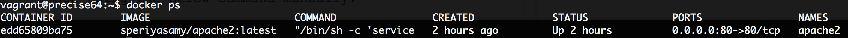
Now you can access the apache from your host machine using http://localhost:18080
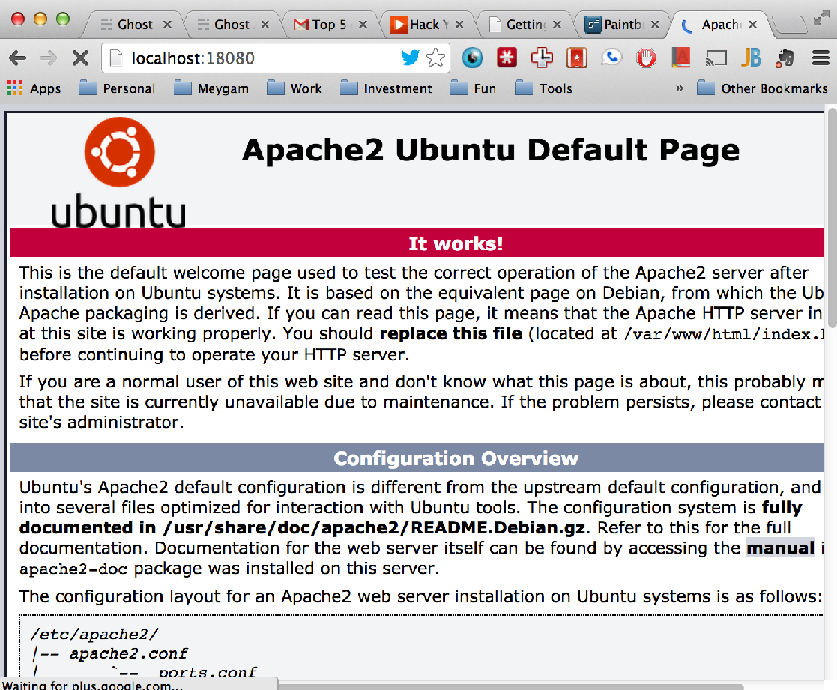
Manual Steps
If you prefer not to use Vagrant, install the docker on your host machine and run the below command manually.
docker build <<Dockerfile_Folder>> -t "speriyasamy/apache2"
And to run a contianer manually from this image, use the below command
docker run -d speriyasamy/apache2
Commonly used docker commands
#list images available on your host machine
docker images
#list all the docker containers including inactive ones
docker ps -a
#pull a docker image from docker hub
docker pull speriyasamy/docker-openfire-centos
#stop container
docker stop <<cotainer id>>
#start container
docker start <<cotainer id>>
#remove container
docker rm <<cotainer id>>
#remove docker images
docker rmi <<cotainer id>>